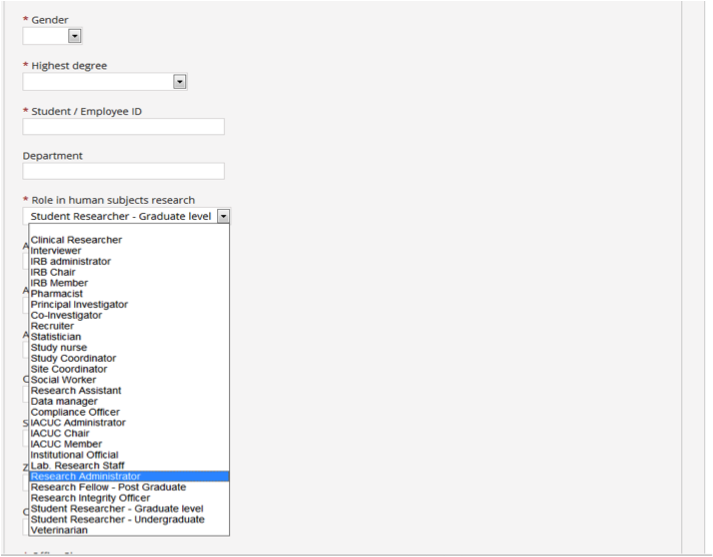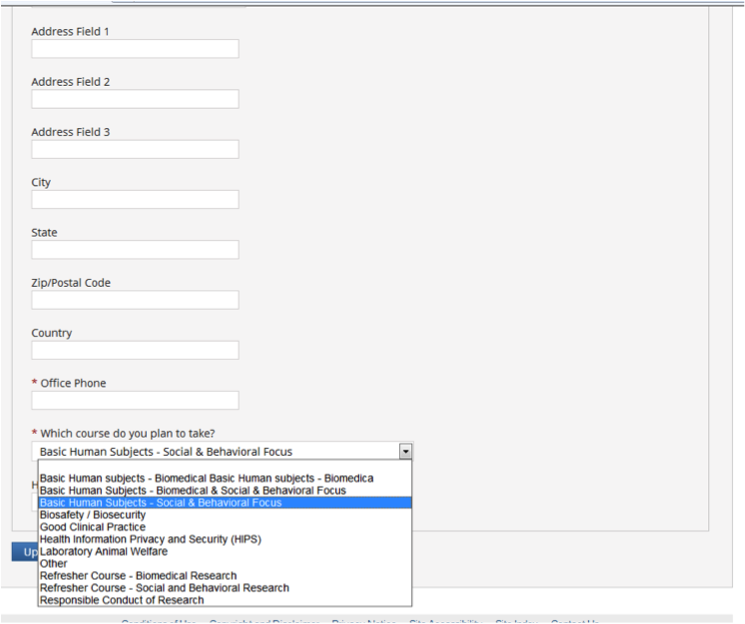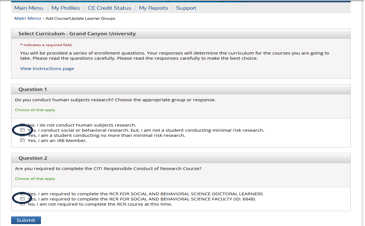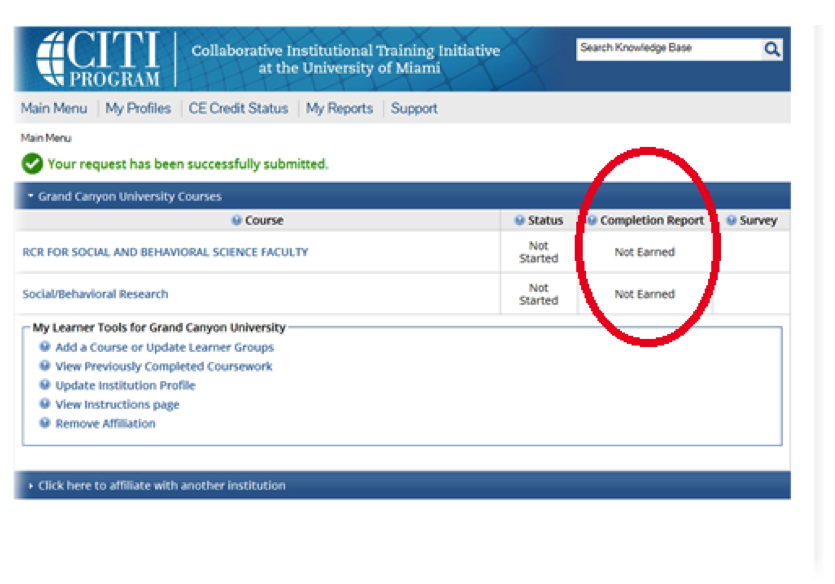Faculty CITI Training Instructions
To register for CITI training:
- Go to www.citiprogram.org
- Click “Register Here”
- Select Grand Canyon University from the list of “Participating Institutions”, leaving the other fields blank.
- Type in personal information. Enter your first and last names, verify your email address, and fill out gender and race section.
- Create a username and password, and choose security questions.
- Select Yes or No for CME/CEU credits (*GCU students will typically select No unless Continuing Medical Education or Continuing Education credit is desired).
- Select Yes or No for voluntarily completing a research survey.
- Click “continue” to proceed to next step.
- Enter Faculty Registration. Required fields are marked by an asterisk (*). (If you do not know your Employee ID number please enter 0).
- Select the following choices on the drop-down menu * Role in Human Subjects Research: Research Administrator
- For *Which course do you plan to take? Basic Human Subjects – Social and Behavioral Focus
- Click “submit” to proceed to the next step.
- Select Curriculum - Question 1. Do you conduct human subject’s research? Select “Yes, I conduct social or behavioral research, but I am not a student conducting minimal risk research.”
- Question 2. Are you required to complete the CITI Responsible Conduct of Research Course? Select “Yes, I am required to complete the RCR FOR SOCIAL AND BEHAVIORAL SCIENCE FACULTY course.
- Click “Complete Registration” then click “Finalize registration”. Click on drop down menu next to Grand Canyon University Courses.
- You will be enrolled in two courses:
- RCR FOR SOCIAL AND BEHAVIORAL SCIENCE DOCTORAL LEARNERS. To pass this course you must complete the 11 required modules.
- STUDENTS IN SOCIAL/BEHAVIORAL RESEARCH (Basic Course). To pass this course you must complete all 18 required modules.
- CITI Training provides a Completion Report upon sucessful completion of each course. This is located in “Main Menu” page (see below). Print and save a copy of each Completion Report(s) for your records.
- Next, copy/paste your reports into a word document or save as a pdf. and keep for your records for future IRB research applications and verification of completion for GCU doctoral faculty training courses.